Forking a Repository
The model shown in the main lesson in which everyone pushes and pulls from a single repository, is perfectly usable, but it will only work if you have write access to the repository. Sometimes you will want to contribute to someone else's repository and you won't be able to push your changes to it. Instead, you can create your own copy of the repository on Github, push your changes to your copy, and ask the original author to review and possibly accept your changes back into the original repository.
Suppose Wolfman wants to be able to make changes to Dracula's project on Github. Instead of creating a new project, Wolfman forks it, i.e., clones it on GitHub. He does this using the GitHub web interface:
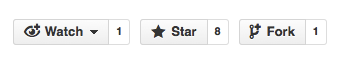
He then clones his own GitHub repository, not Dracula's, to give himself a desktop copy:
Now Wolfman can make changes locally, on his machine.
He can make a change to the project
and commit it to his local repository.
Then he can use git push to copy those changes to GitHub:
Once on GitHub the changes are shared with new potential collaborators. Wolfman can share his fork or others can fork his repository with its changes. He can even share his changes with Dracula. Dracula can view them and offer feedback or accept the changes and merge them into his own repository, just as he would review Wolfman's paper before publishing it.
Likewise, Wolfman can review future changes Dracula makes and decide to merge them into his fork of the project. If Dracula decides to remove an important feature, or rewrite the project, or delete the project entirely, Wolfman retains his unmodified copy. Most importantly, Dracula does not have to give Wolfman access to make changes to his repository in order for Wolfman to create and share useful modifications.
This review and merge process
can be done manually
by working in branches,
using git pull to get changes from one repository,
and git push to apply the changes to another repository.
GitHub has a tool for proposing two repositories share changes:
the pull request.
In order to share his changes with Dracula, Wolfman can create a pull request, which notifies Dracula that Wolfman wants to merge some changes into Wolfman's repository:
A pull request is a merge waiting to happen. When Dracula views it online, he can see and comment on the changes Wolfman wants to make. Wolfman and Dracula can go through several rounds of discussion, updating the branch as necessary, before the pull request is accepted.
Wolfman can update his branch on his fork and the pull request will automatically update with the changes. Likewise, Dracula can update his branch and the pull request will update to reflect the changes. When Dracula likes the changes and wants to merge them into his project he can do so with the click of a button:
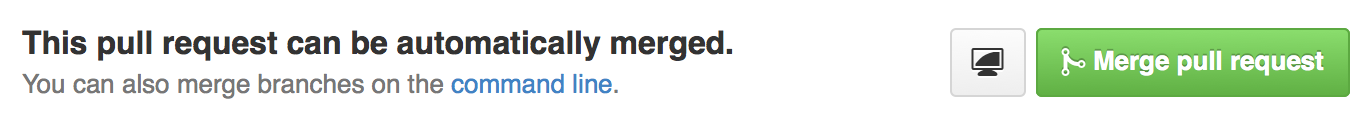
If this sounds familiar, it's because it is the way science itself works. When someone publishes a new method or result, other scientists can immediately start building on top of it—essentially, they can create their own fork of the work and start committing changes to it. If the first scientist likes the second's work, she can incorporate those findings into her next paper, which is analogous to merging a pull request. If she doesn't, then it's up to other scientists to decide whose work to build on, or whether to try to combine both approaches.
